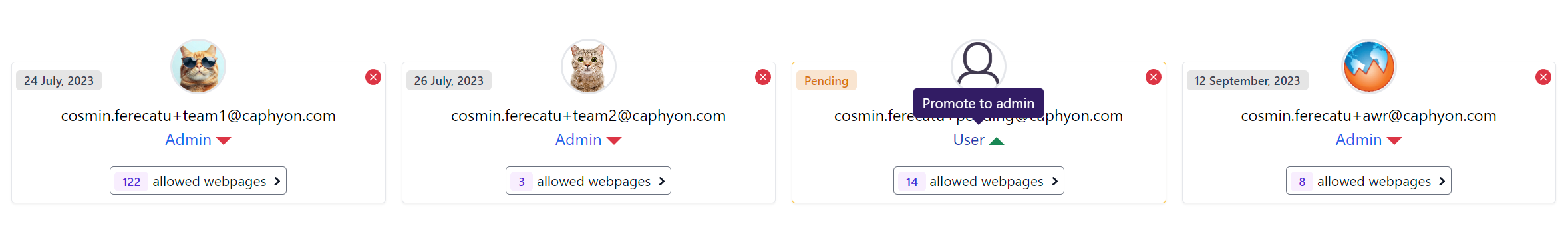Teams
Either you need to share one single webpage or all of them with someone else, you can use the Team functionality.
Inviting someone else to your Wattspeed account will allow that person to see what you decide.
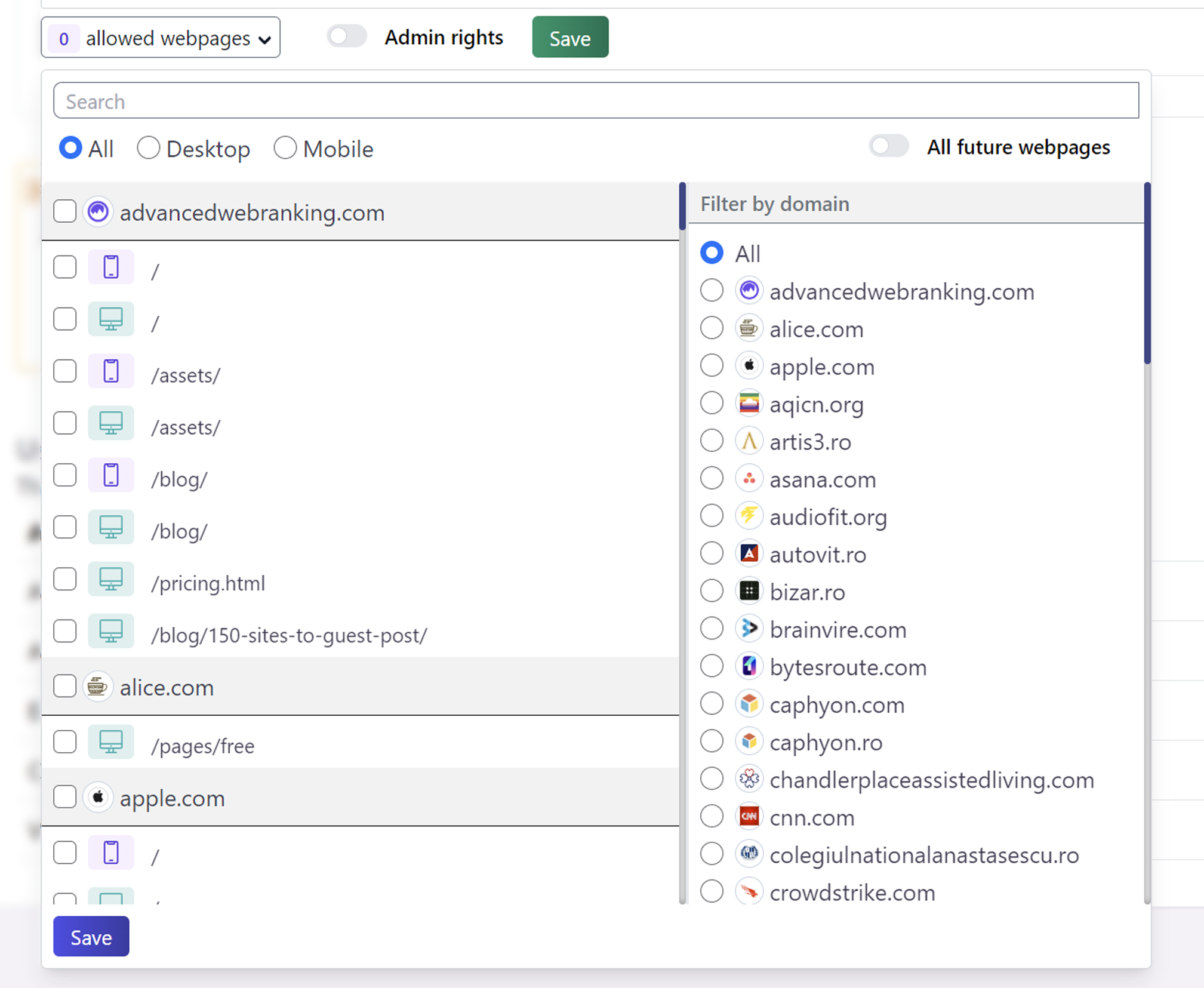
You can choose if that person has admin rights, meaning that you give full access for adding or deleting webpages.
If you want to share all the new pages that will be added in the future, simply switch the All future webpages toggle.
After your invitation was accepted, you will see that team member with an activation date set.
Allowed webpages and the role can be changed from the team members cards.