Realtime
The realtime report will show you how the users are experiencing your website at this moment. It is composed of multiple widgets, online users, realtime CWV, top countries, with metrics split by country. For the moment, this report only shows data for the last hour.
Those widgets will amplify your analysis powers like never before, so let's break them down.
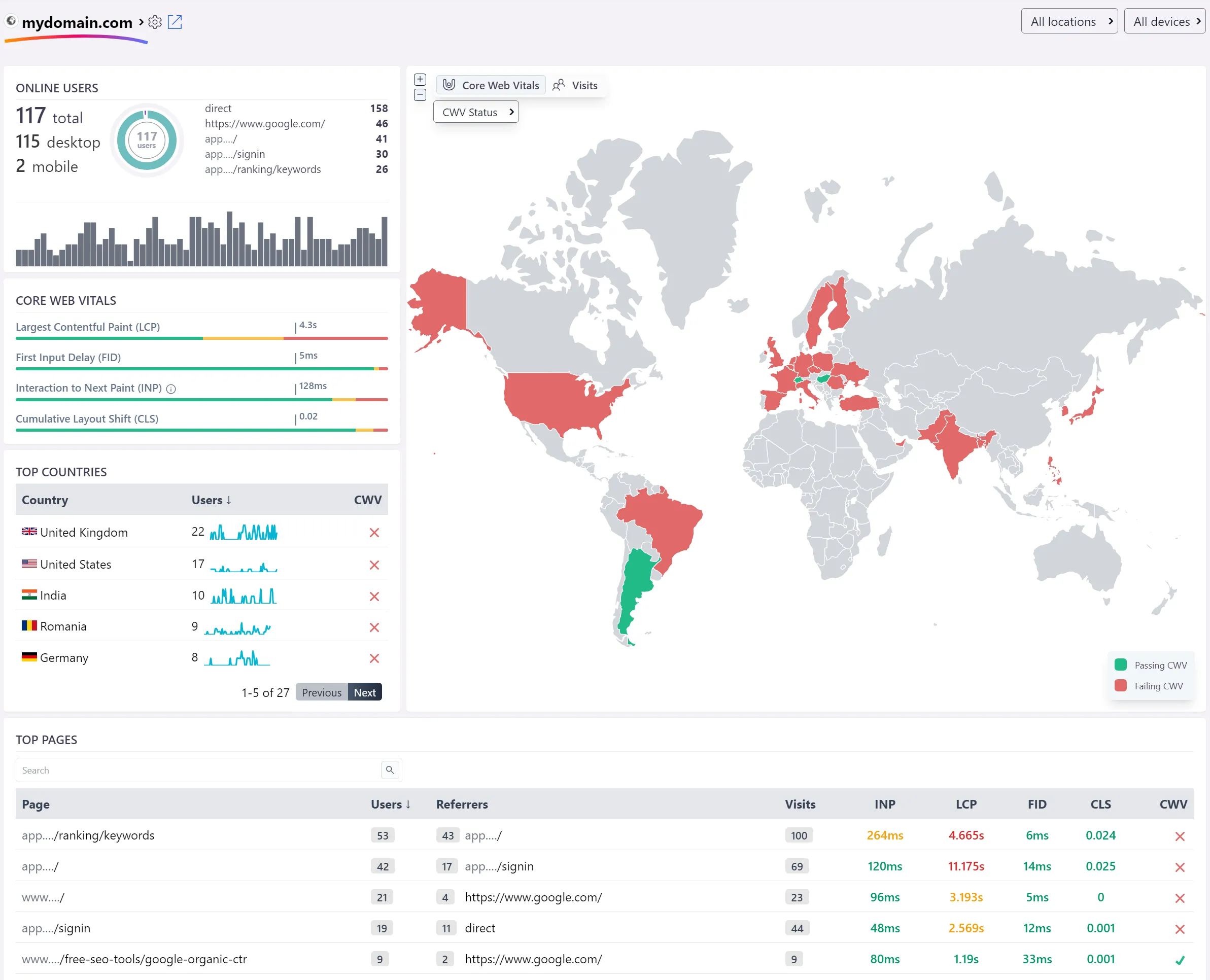
Controls
The left most dropdown will let you change the domain. The controls from the right part of the report will allow to refine your report by location or device.
Once you
1. Online users
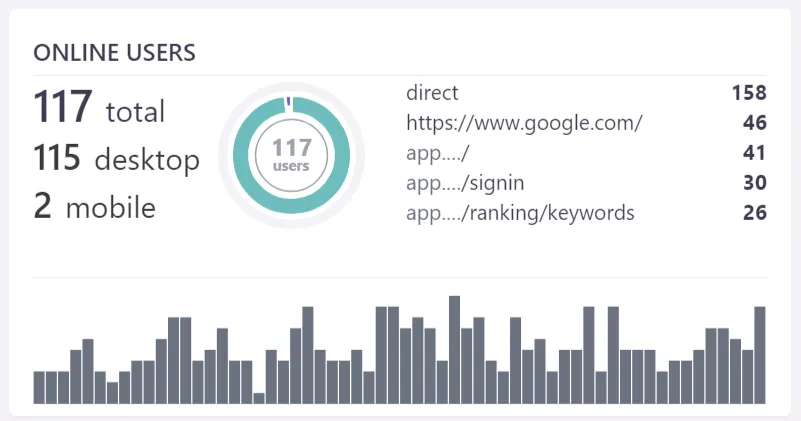
Shows the visits' history of your whole domain. The visits are displayed for both desktop and mobile, the bar chart being the history of your total visits from the last hour.
This widget also provides the top urls that are referring one of the pages of your domain.
2. Core Web Vitals
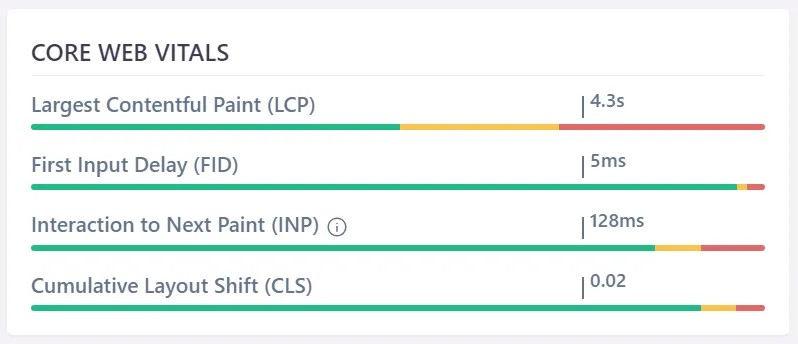
The CWV metrics calculated for your whole domain, for the time interval described above. Check the vertical markers to see if one of the metrics is failing at the 75th percentile.
3. Top Countries
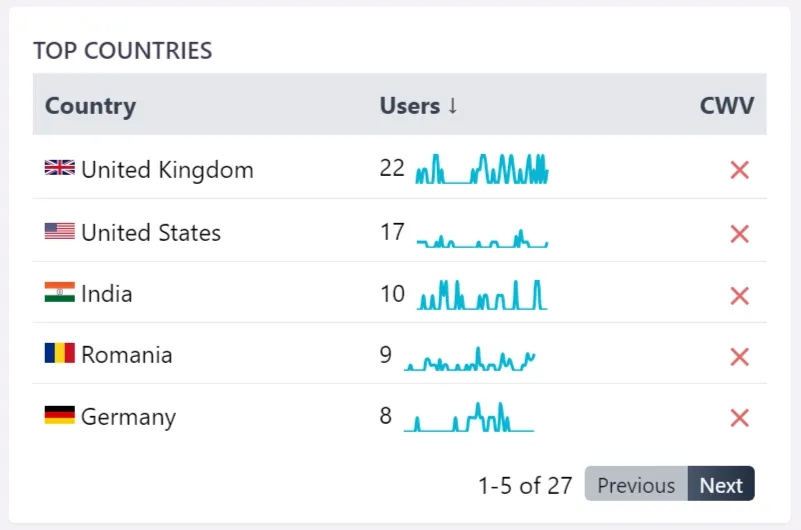
The top 5 most visited countries, with the visits history and the Core Web Vitals status.
4. Countries distribution
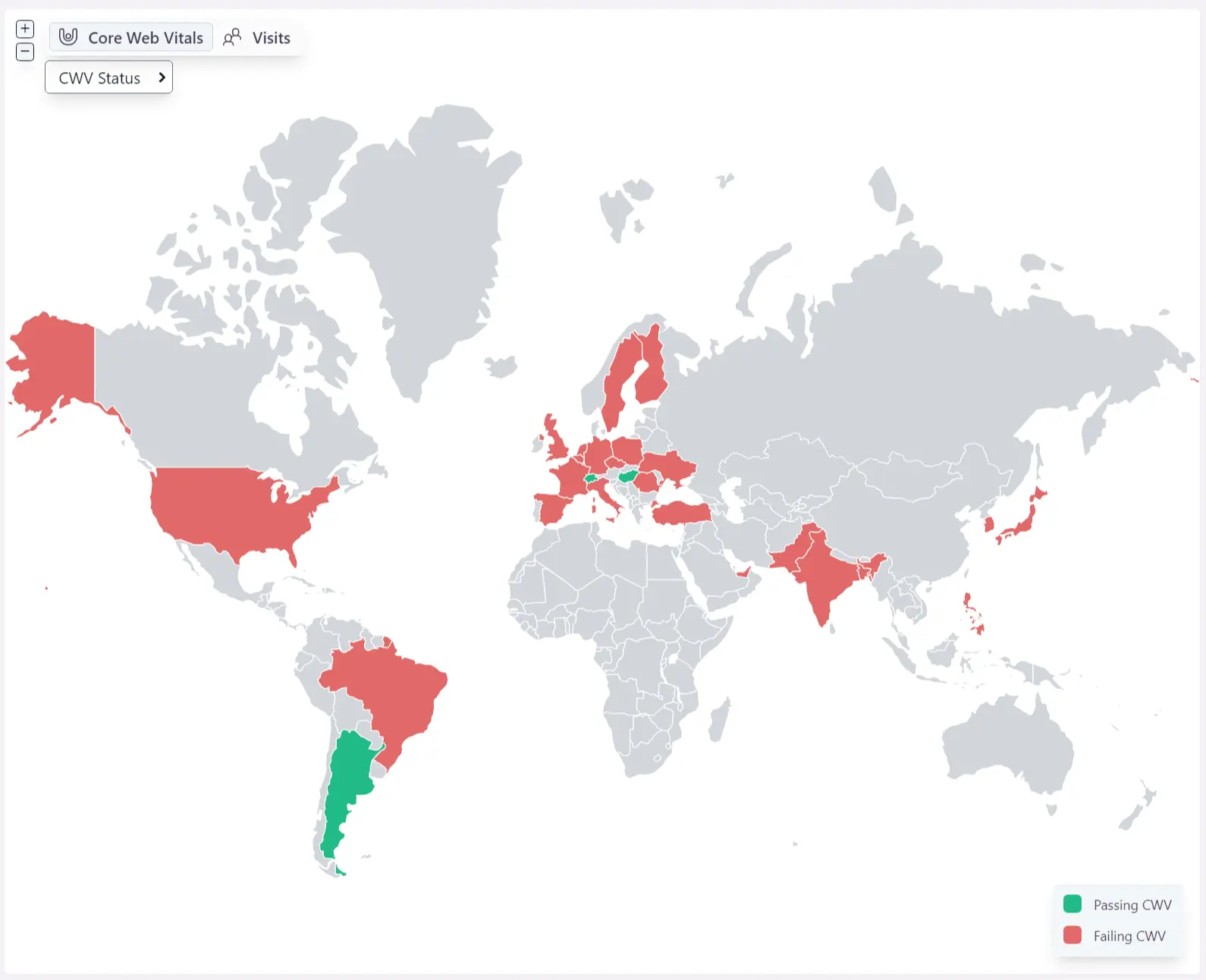
While it is important to pass the Core Web Vitals worldwide, one thing that you can do to find the countries that are failing them, is to check this map.
The colors are self explanatory:
- green: countries that are passing the Core Web Vitals check
- red: countries that are not passing the Core Web Vitals check
Make sure to switch to the desired CWV metric in order to see how it performs from different countries. Also, you can see this map visits oriented.
5. Top pages
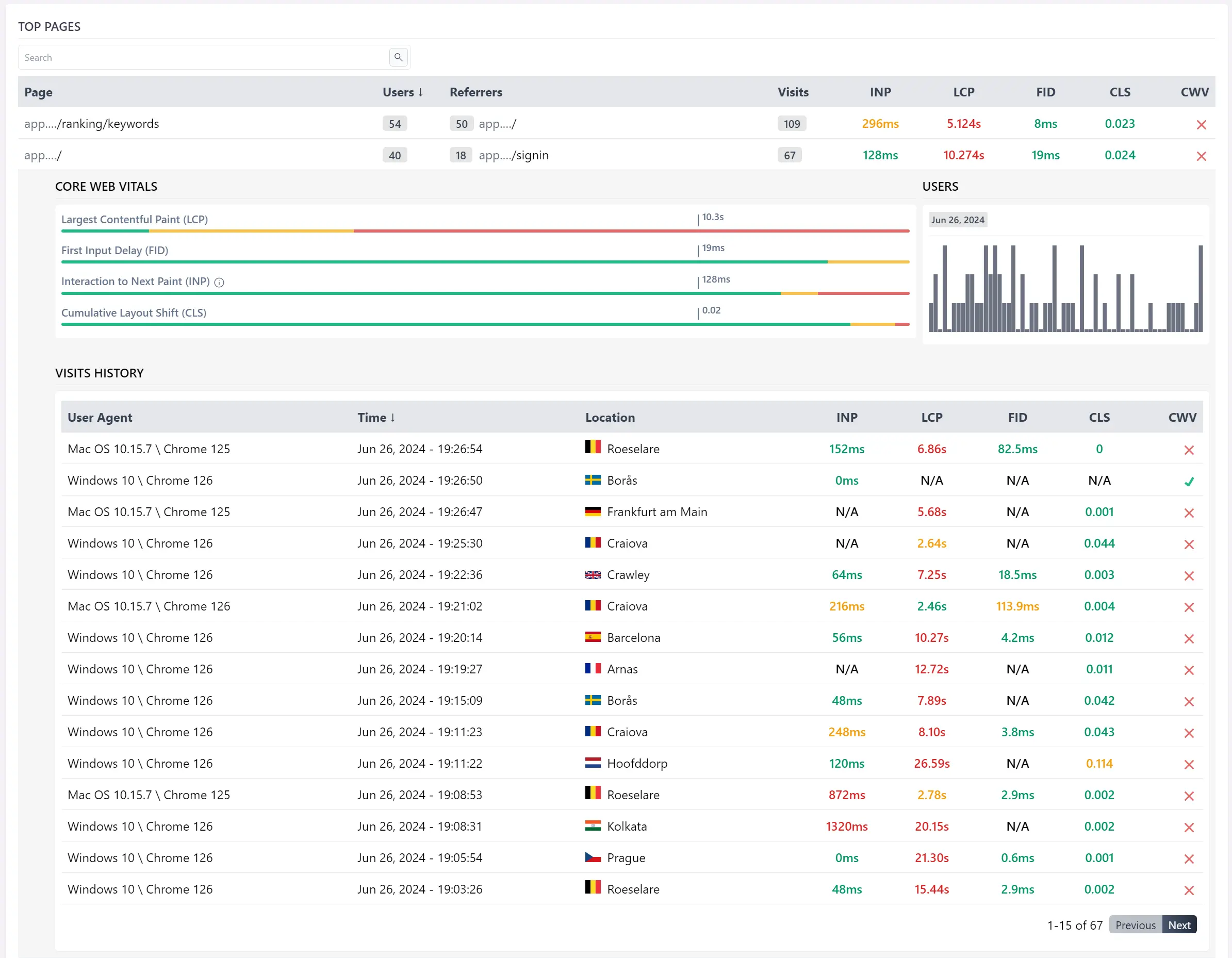
Shows all the pages that have minimum one visit in the last hour. By default, this table is sorted by users, so you will fist see the pages that are the most accessed.
- Page: the URL of the page.
- Users: number of distinct users that visited the page in the given time period.
- Referrers: The number of referrer URLs.
- Visits: the total number of visits.
- INP, LCP, FID, CLS: the Core Web Vitals metrics values.
- CWV: the Core Web Vitals status for this page.
Click on any table row to see the actual visits history.