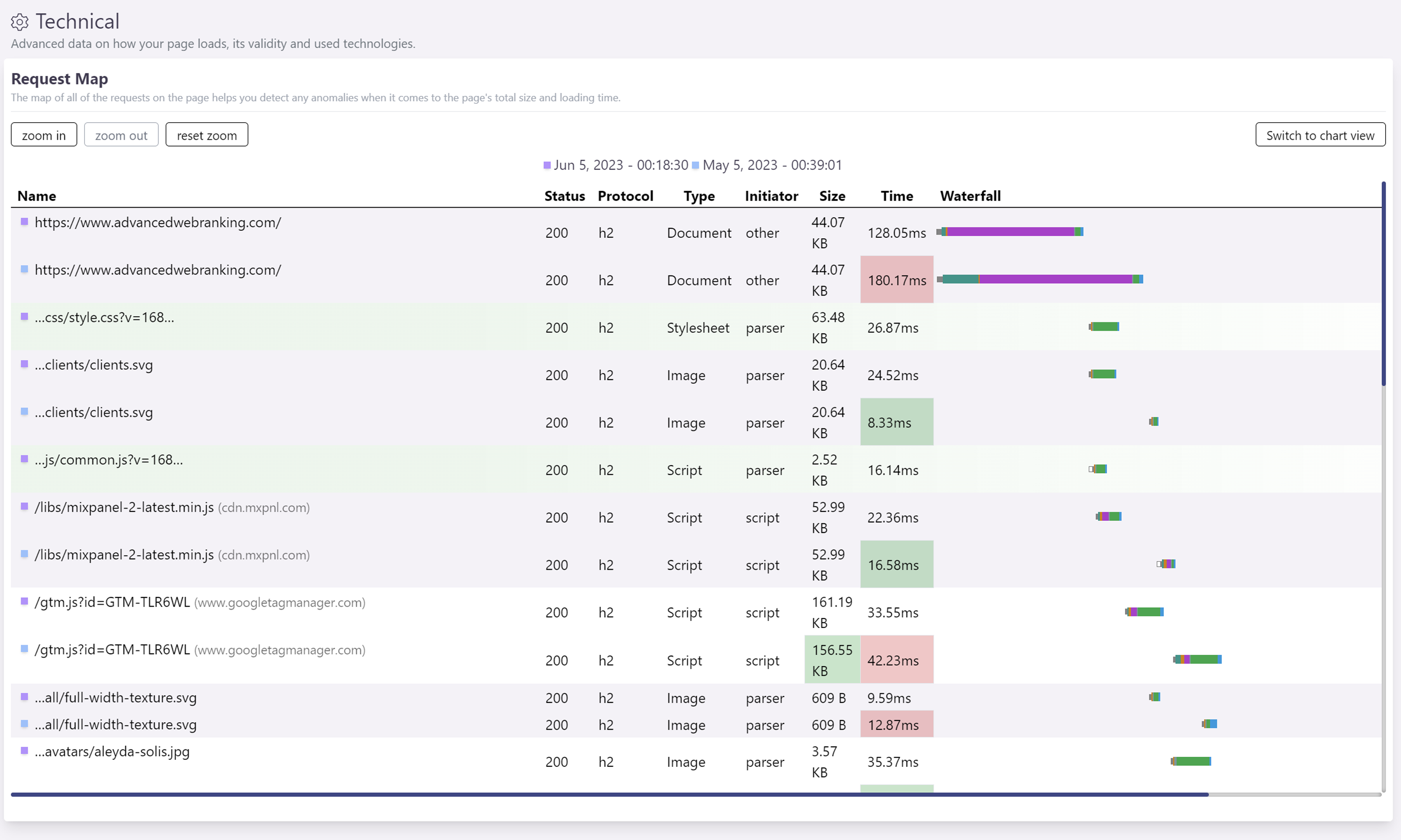Compare
Comparing two snapshots is useful for finding what exactly caused score modifications between two.
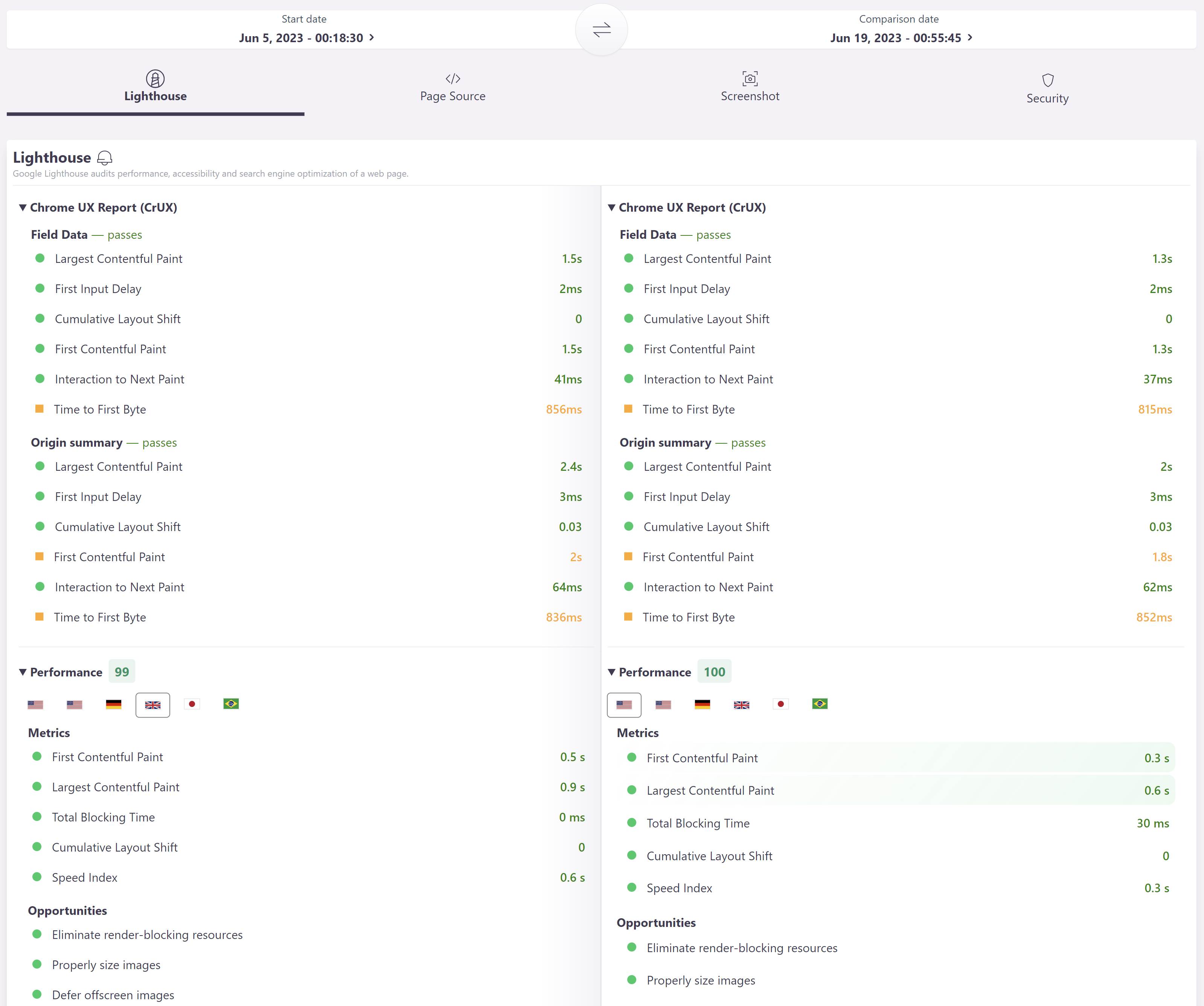
While this report is straightforward, showing a side by side comparison of two snapshots for the Lighthouse, Page Source, Screenshot and Security sections, it is worth mentioning that you can change the location for each snapshot if you feel the need to compare two different locations.
In the second report, the metrics that changed are highlighted in green if they improved or in red if they get worse.
The Request Map compare functionality work a little bit different. Each snapshot is marked with a different color, blue or purple and if a request was found in both snapshots,
you will see two rows with it one after another, the differences being highlighted in the same way as described above.