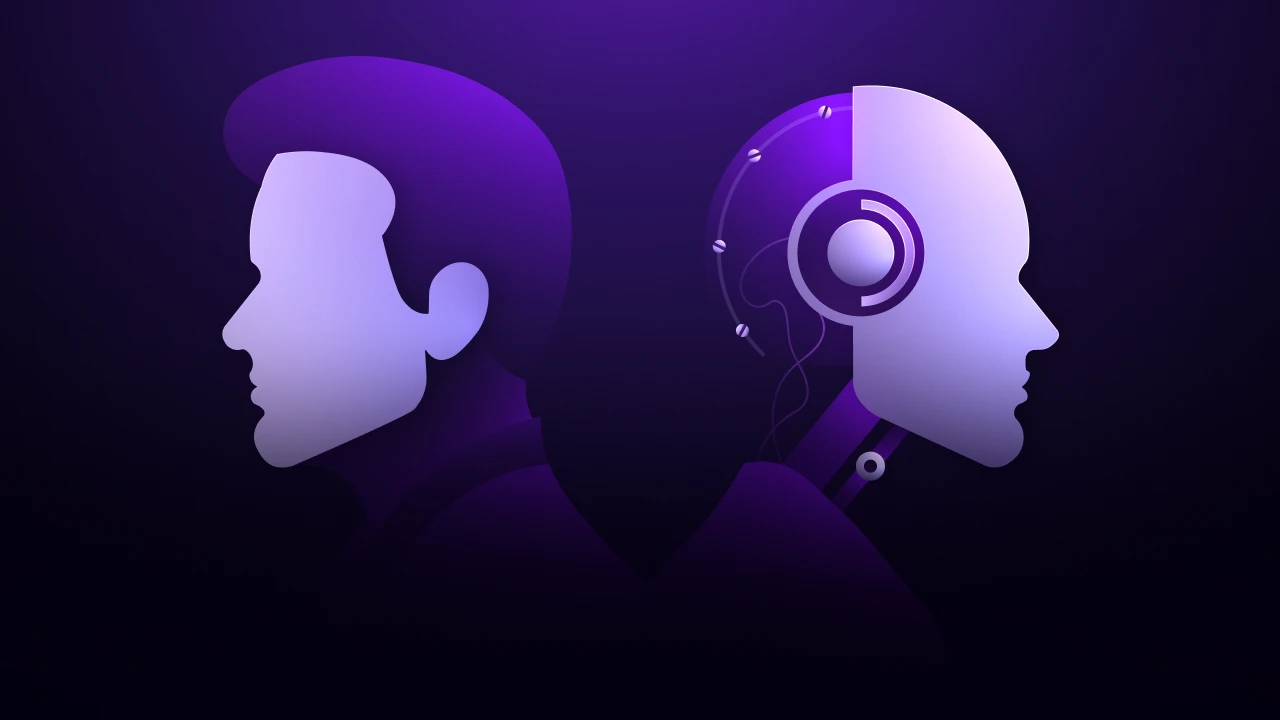The ticket to success in online business? A great user experience.
Users enjoy websites that load quickly, are easy to use, and offer them what they are looking for. These are the things that create a nice user experience. If your website doesn’t match their expectations, they become frustrated, and they’ll most probably leave before interacting with it. To successfully detect issues before they affect visitors and increase their experience, you have to keep an eye on your website’s performance.
RUM vs. Synthetic Monitoring
So, how do you monitor website activity? Synthetic and RUM monitoring are two of the best tools for tracking a website’s performance. In this article, we’ll explore both technologies and compare them, helping you choose the best strategy for improving the experience of the users.
What is Real User Monitoring (RUM)?
RUM monitoring or real user monitoring (RUM) collects data in real time from visitors and provides insights into how they experience your website. The tool tracks how real visitors experience your site, allowing you to identify and fix real-time issues that impact their experience.
How it works
RUM data works by embedding JavaScript code into the website you want to monitor. The code tracks the entire journey of the user: from page views and clicks to load times. An important aspect is that RUM doesn’t directly interfere with visitors, it only operates in the background. Real user monitoring passively tracks how users interact with the website without disrupting their experience. This means that users don’t have to perform any action to send data. The tool is automatically collecting data and user behavior without slowing the site down or changing anything on the page.
Since it may collect a massive amount of data, real user monitoring allows segmentation like devices, locations, browsers, and user activity. Furthermore, all collected data is analyzed to detect user experience behaviors. Data is provided in reports in dashboards. As a result, you have access to various metrics that allow you to learn more about how people are interacting with your site and boost both website performance and SEO rankings.
How to Get Started with RUM Monitoring?
As an SEO specialist or website owner, you have various options to implement real user monitoring:
- Web Performance Instruments with Integrated RUM:
You can track the Core Web Vitals with the help of website performance tools like Google Search Console. There’s a slight drawback, though. Google Search Console only offers CWV data in a restricted way, as you can’t see them at URL level.
Google Chrome UX Report (CrUX) is another Google-based RUM that offers information on how actual users interact with your website on various devices. However, the Google Chrome UX Report releases data monthly, so you won’t be able to access data from the previous day.
- Web Performance Platforms with RUM Integration
A reliable web performance tool is Wattspeed. The platform provides real-time updates on Core Web Vitals without requiring a 28-days wait. By using the same engine as the Google Chrome UX Report does, Wattspeed’s RUM quickly and accurately collects data on:
- Page load time
- Interactions
- Core Web Vitals metrics
- Largest Contentful Paint (LCP)
- First Input Delay (FID)
- Cumulative Layout Shift (CLS)
- Interaction to Next Point (INP)
- Data segmentation based on user demographics, including device type, browser, and location
These metrics are gathered from every location and every page. Setting up Wattspeed RUM for real-time Core Web Vitals is quick and simple.
What makes Wattspeed stand out from other web performance tools with integrated RUM is its unique range of features. Unlike Google Analytics, which focuses on user behavior, Wattspeed provides real-time insights into Core Web Vitals. While CrUX is limited to real user data from Chrome users, Wattspeed goes further by collecting data across multiple browsers and devices, offering a more complete view of web performance. Plus, Wattspeed includes CrUX as one of its built-in features, combining the best of both worlds.
3. Self-Hosted RUM Solutions
This type of tools is great for experienced users and businesses that need high data protection and in-depth understanding of user behavior. The main advantage is data control and privacy as there are no third-party providers involved. At the same time, this solution provides enhanced customization and flexibility.
There are also disadvantages. One of the biggest drawbacks is that it requires more resources and technical know-how to set up and maintain the monitoring infrastructure on your servers. Besides that, this tool involves higher costs for server maintenance and data storage.
4. Integrating RUM with CDN Providers
A content delivery network, or CDN, is a global network of servers that work together to send webpages, photos, and videos to users based on their location. Website owners can track user interactions and site performance across different regions with the built-in RUM capabilities of many CDNs.
There are certain drawbacks, though. Costs can be high, particularly for high-traffic websites or advanced features like improved security and real-time analytics. Lock-in can also result from integrating RUM with a CDN, as switching the CDNs requires resetting the integrated RUM. Additionally, if not all website components are stored in the CDN, it can result in incomplete performance data and monitoring gaps.
What is Synthetic Monitoring?
A synthetic monitoring tool is an online observer that simulates user behavior on your website or application. It evaluates its functionality, availability, and speed. Rather than awaiting actual user data, synthetic monitoring does automated testing on a scheduled basis from multiple global locations, utilizing a range of devices and browsers.
How it works
Synthetic data uses simulated interactions to test website performance, ensuring that key features function properly even when there is no real user traffic. This is achieved by deploying robots across different locations to create test scenarios. These robots generate traffic and send user-like queries to measure specific performance metrics.
Tests can be conducted on a regular basis, to track performance over time and to catch potential issues before they affect real users. Alerts and reports are generated if errors or inconsistencies are found, making sure you are quickly alerted when performance drops below established standards.
How to Get Started with Synthetic Monitoring?
If you’re looking to use synthetic monitoring, there are several options available:
1. Integrated Synthetic Monitoring in Performance Suites
For a great user experience, tools like Google Lighthouse offer reliable synthetic data solutions. Google Lighthouse is a tool that is available in Chrome DevTools and Google PageSpeed Insights. It performs tests and provides thorough data on significant metrics.
2. Web Performance Platforms with Synthetic Monitoring
Besides real user monitoring, Wattspeed also offers synthetic monitoring through its integration with Google Lighthouse. The tool’s many capabilities make it highly effective at maintaining websites’ speed, reliability, and accessibility from anywhere in the world.
| What are the advantages of using Wattspeed compared to generating your own Lighthouse Reports or using Page Speed Insights? 1. Continuous monitoring — you decide over the monitoring interval (daily, weekly, or monthly). 2. Assistance in fixing issues — helps identify and resolve issues that slow down website performance by offering detailed insights. 3. Tests on various locations and devices — performance metrics can be selected based on devices (mobile or desktop) and location. 4. Automatic alerts — for easily identifying potential problems as soon as they appear. 5. Page source analysis — contains a comprehensive report on overall score, SEO data, content improvement, and technical performance information to identify areas that need improvement. 6. Security analysis — Wattspeed includes a detailed security analysis of your website’s configuration. |
3. Standalone Synthetic Monitoring Tools
These standalone tools provide helpful solutions for tracking website performance. By simulating user interactions from different locations and devices, they enable site owners to monitor uptime, page load speeds, and server responses. They help identify issues before they affect users. While these tools may vary in terms of setup, their primary goal remains the same: to resolve performance problems before they harm the user experience and SEO rankings.
RUM vs. Synthetic Monitoring. Which Monitoring Approach is Right for You?
When deciding on the best tool for monitoring between RUM and synthetic data, it’s essential to consider your specific goals. RUM vs. synthetic monitoring is a challenging decision because each of them offers unique insights into the website’s performance.
RUM metrics are obtained from real visitors while interacting with the webpage. RUM monitoring is a passive method of monitoring, as data is collected based on the experience of the users in their web browsers.
On the other hand, synthetic metrics are gathered in a controlled manner, by running tests that simulate the user behavior while navigating through the website. As such, synthetic monitoring is an active method of monitoring as the tests are performed in a controlled environment to replicate user behavior.
RUM Metrics vs. Synthetic Metrics
Let’s highlight the main difference between RUM and synthetic monitoring:
| RUM Metrics | Synthetic Metrics |
| — Real-time user data. — Genuine user experience metrics. — Continuous and ongoing data collection. | — Testing in a controlled environment. — Predictive and benchmark analytics. — Scheduled and periodic data collection. |
When Should You Use Each?
Knowing when to use each monitoring approach is key to optimizing your website’s performance and enhancing the user experience.
| Use RUM monitoring | Use synthetic monitoring |
| In production: when you want to monitor how actual users interact with your website in real time. This may be the case for newly launched features and their impact on the users. | For preparatory testing: when you need to catch potential issues before they affect real users. It is ideal for making sure that the new features or the website updates perform well before going live. |
| For real-time data collection: it allows you to continuously gather data based on live user sessions. | To schedule testing: you should use it to conduct consistent and regular testing. As a result, you can compare website performance against industry standards or competitors. |
| To focus on the user experience: it allows you to collect metrics related to the genuine user interactions on the website. | To analyze the technical aspects: it is designed to evaluate the system’s performance and its limitations. |
| For various geographic locations: RUM data works best to help you understand real user experiences in a variety of geographic areas. | For specific locations: synthetic monitoring works well for regular performance testing from specific sites to ensure worldwide availability. |
| For continuous feedback: it offers feedback, constant data as users engage with the website. | For immediate feedback: it provides feedback right after the tests are developed. |
Drawbacks of Each Monitoring Tool
While both monitoring tools can do a lot to improve your website’s performance, each comes with some limitations.
| RUM monitoring | Synthetic monitoring |
| — Works best for high traffic websites, making it tricky for low-traffic sites to gather enough data. — Detects problems after users have already encountered them, rather than catching them in advance. — Needs a fair bit of infrastructure and effort to handle data collection and analysis of real-time data. — Monitoring starts only once the site is live, so it doesn’t help much during development stages. | — Cannot fully capture the nuances of actual user interactions. — Confined to the scripts you set up, which limits its adaptability. — Does not offer insights into real network issues that users might face. — Cannot provide immediate feedback from actual user experiences. |
User experience is a key factor in how well your website performs. Elements like speed and responsiveness heavily shape how visitors feel about using your site. While RUM and synthetic monitoring each bring their own advantages and limitations, combining them gives you a fuller picture of how your site functions and performs. Tools like Wattspeed, which incorporate both types of monitoring, are perfect for delivering a well-rounded approach to optimizing your site’s speed and overall user experience.